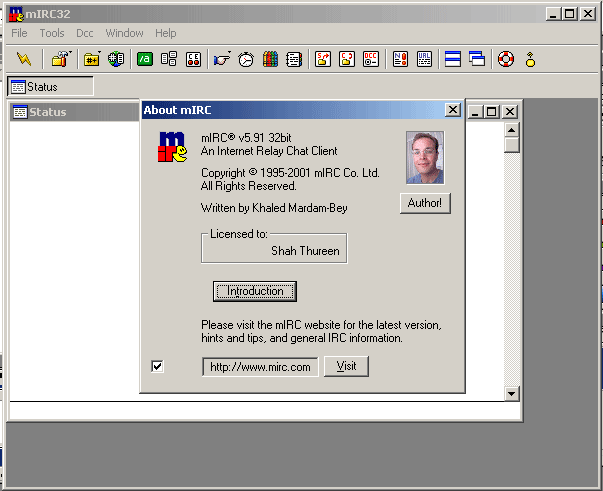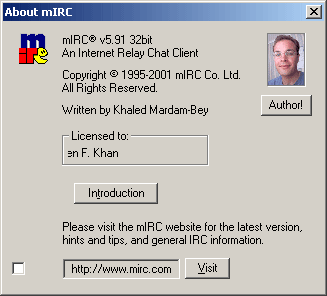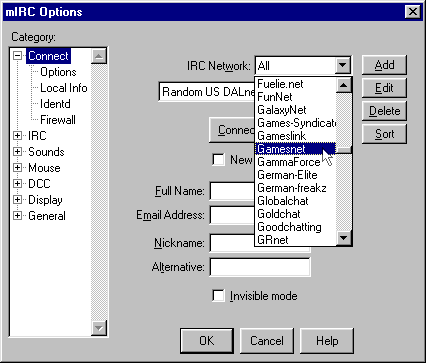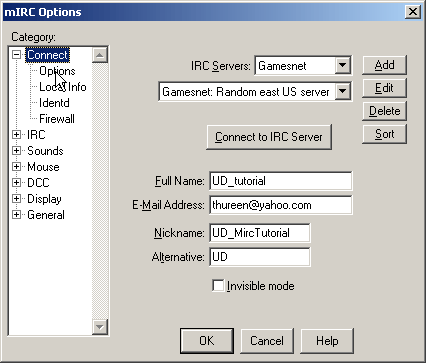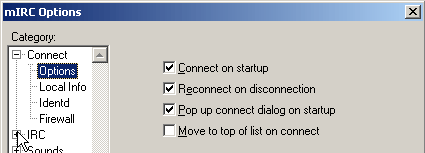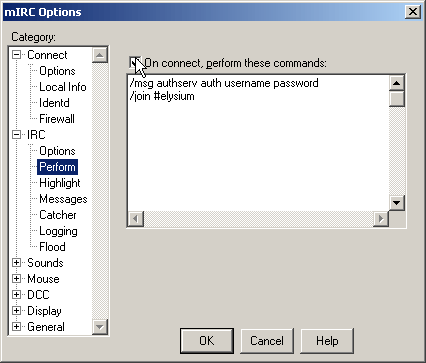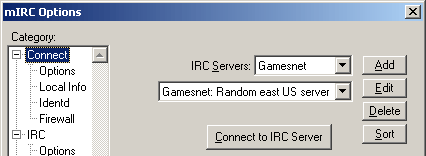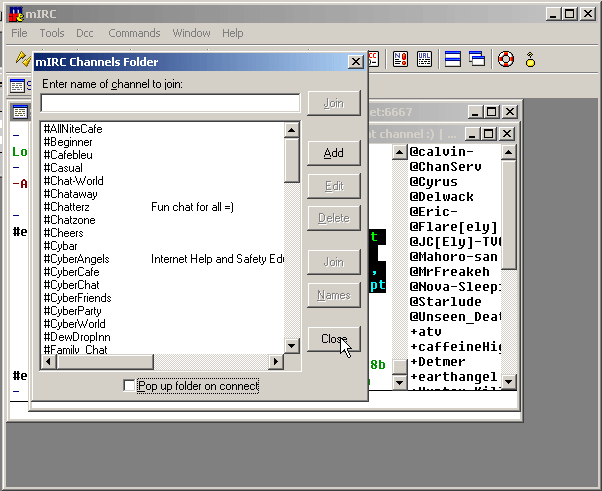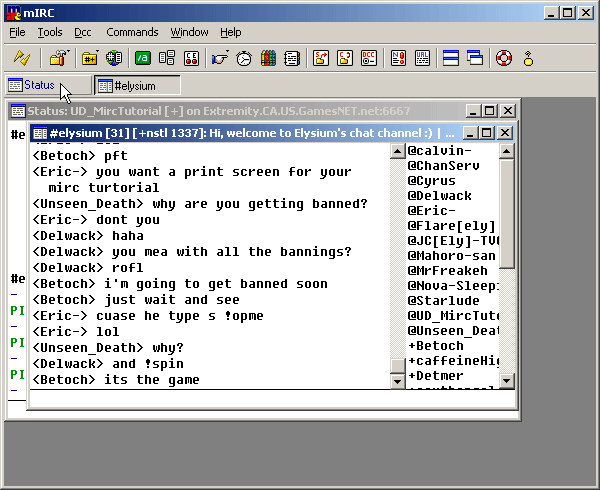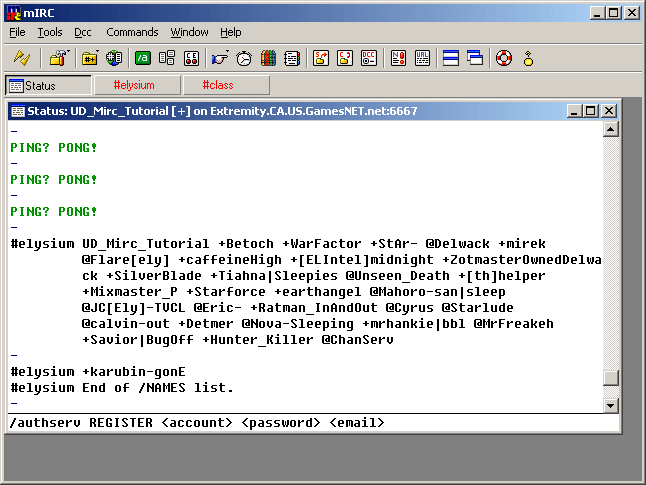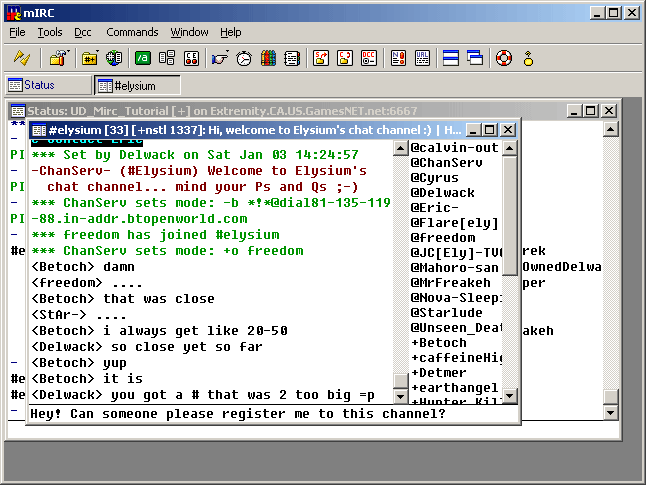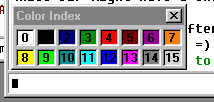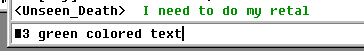Elysium
MIRC Tutorial 5.91
version
By
Unseen Death
There is
going to be two version of the tutorial, one for 5.91
version and newest
6.12 version of MIRC. The new version is bit complicated for the perform,
but it has more features. Up to you which version to use. Click the link above
is you the other version. If there is anything wrong with the tutorial insite
message in estats, elysium\unseen death.
1.) Go http://www.mirc.com/get.html
and download mirc 5.91 old version. New version is on top, you need
to scroll down to the bottom of the page for 5.91 mirc. (Note: If
for some reason the link doesn't work, go to mirc.com and downloads).
2.) Install
Mirc and then open mirc after than. You will see that first screen looks like
this:
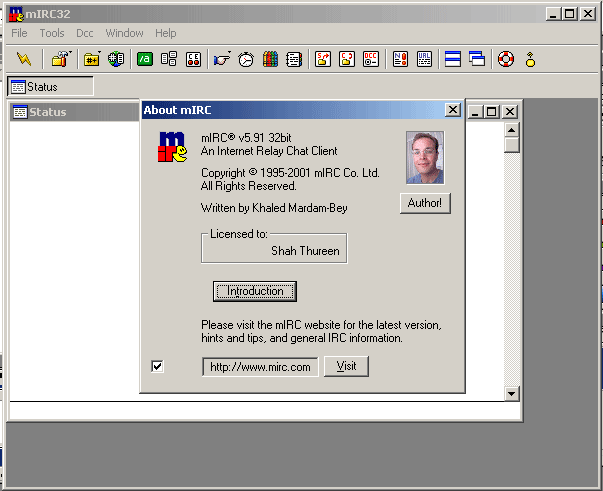
3.) I would suggest you
get rid of the check mark on about screen, so you don't have to see it every
time you open mirc. (note: you will see a register button next to the introduction
because you haven't registered yet and you DON'T need to for mirc to continue
to work. JUST INGRONE THE MESSAGES TO REGISTER!!!.)
4.) After
you that, close that screen by hitting X on left corner. Then this screen
should pop up. There go to the IRC network drop down and select gamesnet,
it will probably a bit of scrolling to get there.
5.) After that enter you
name (you just make one up, if you don't want your real name there), email
address, nickname, and alt name. Nickname is the one people in chat will see
you with. I suggest you use your Elysium site name. Then hit the option under
connect.
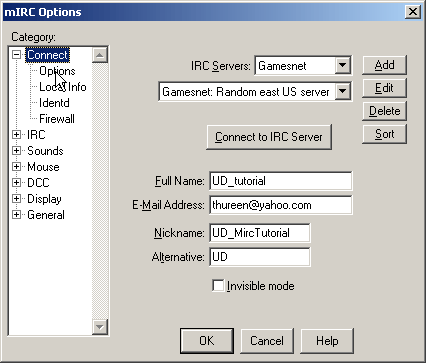
6.) I would suggest you
check the connect on start option so that you don't bother about hitting the
connect button all the time. Also checking the reconnect on disconnect is
another good option. Then go the perform under IRC.
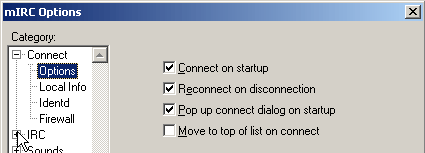
7.) In the perform menu
check the on connect, perform these commands. Then in the blank space below
this this in "/msg authserv auth username password" and then on
the next line "/join #elysium". You need to pick an account and
password, probably use the same name as your nick for the account and same
password as your estats password. Then go back to connect.
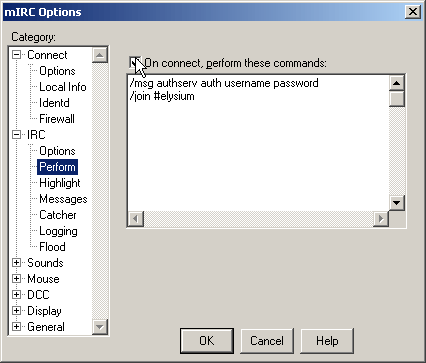
8.) Hit the connect button.
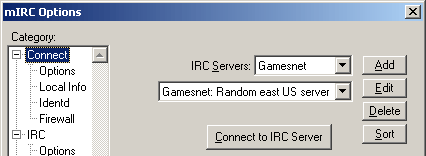
9.) In the next window
the comes up on top, uncheck the pop on connect. You really don't need that.
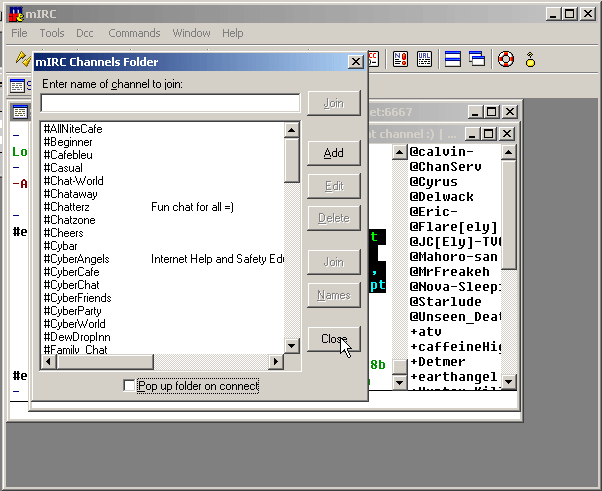
10.) You are already in
the elysium chat room now! However you need to do a few more things. Go the
status window, by clicking on it.
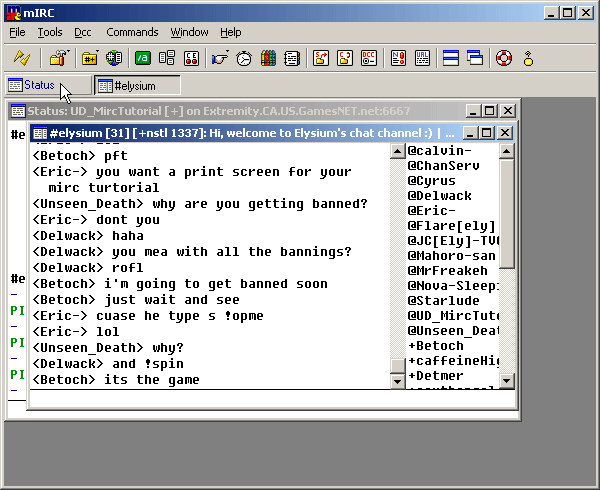
11.) Type in the following
in the query field: "/authserv REGISTER <account> <password>
<email>". BESURE TO PUT THE SAME NAME/ACCOUNT AND PASSWORD YOU PUT
IN THE PEFROM COMMAND. You need to put email address that you can check! You
will need to look at an email form gamernet with instruction on activating your
account!
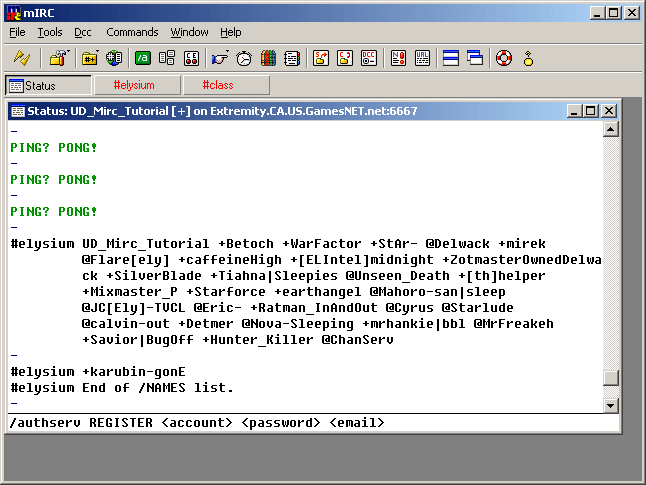
13.) After you type in that
command type "/msg authserv@services.gamesnet.net addmask *@*" , only
have to do that command once. It will help make sure you get authorized every
time you come to chat.
14.) You need to check you
email sometime and see if get an email from gamesnet. The sender will be authserv.
You need to open the email and follow the instructions there to activiate/register
you account. You will need type in the command: "/AUTHSERV COOKIE <username>
<cookie>". The info about the cookie will be given in the emai.
15.) Go back to elysium
channel by clicking it on the top area. You can talk to other by entering something
in the query field. You should ask someone to register you do the elysium channel.
After you register you will be able to get voice (have + beside your name).
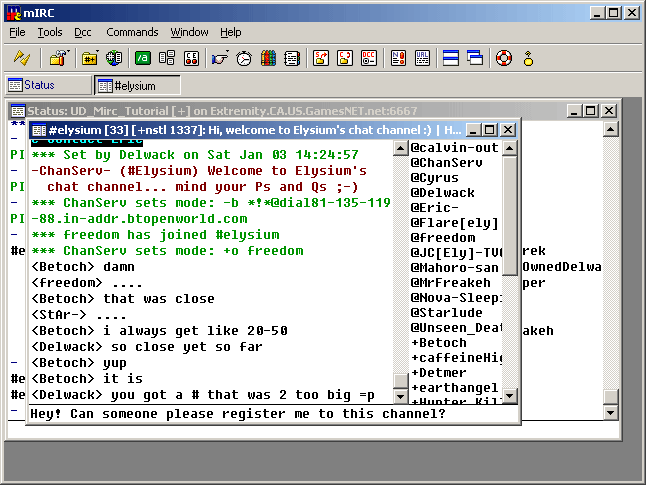
16.) You can leave by Xing
it out or type /quit "some message you want there". Now everytime
you turn on Mirc you will automatically go to elysium chatroom!
If you end up needing help
for anything with authserving, go #support in the gamesnet server (type in /join
#support). You can also ask someone in our chat!
Extra
Important Information (Warchat) 
The names of people in chat
is one the right. The people with the @ beside their name are channel operators.
They are usuallyDivision Leader or higher ranked officer of Elysium. People
with the + sign are voice ppl, usually they are our other members. To personal
message (PM) someone double click thier name an another window with there name
will come open. You talk with the there privately. To go to warchat go and PM
a leader and ask for the password. Then type: /join #warchat password, in the
query field in the status place. Don't do it chat because it might not work,
causing someone to see the password!
Here are some basic commands:
- To chane you nick type:
/nick "your new nick name". It can't have space so use _ or a |.
- To go a channel type:
/join #channel password if need
- To set a message when
come into the channel type: !setinfo your message here.
- To leave with a message
type /quit message.
- To use color press control+K
and select a color and type.
- If you want to change
your password here is the command: /msg AuthServ@Services.GamesNET.net pass
<OldPassword> <NewPassword>
- One way to get get back
your loss password is a PassCookie. This can be used when you've forgotton
your password. To request a passcookie, the following command must be typed.
/msg AuthServ@Services.GamesNET.net RESETPASS handle newpassword. Where handle
is your handle and newpassword is a new password you'd like. An e-mail is
then sent to the e-mail address you set, with a cookie in *** Parts: booyakasha
(booyakasha@booyakasha.support.gamesnet). If this cookie is typed in, then
your password will be changed.
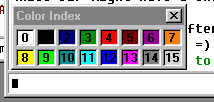 |
|
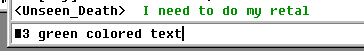 |
Website
Visits: (Since 12.1.02)
Created 10.27.2002
Updated 1.03.2004